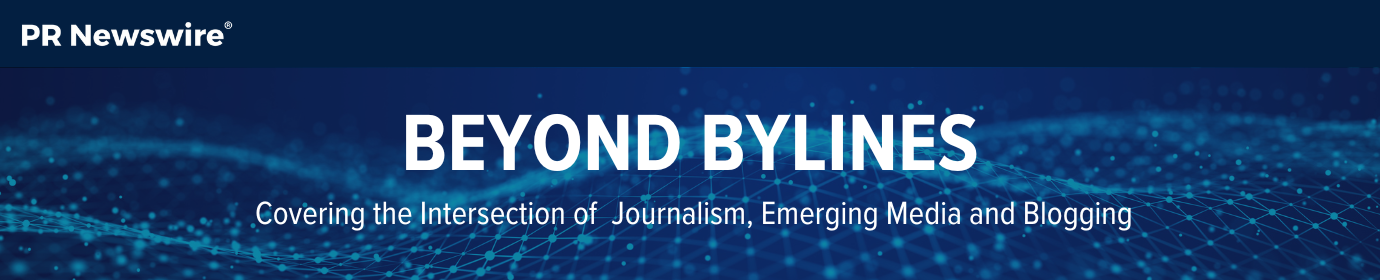5 Tips to Shoot a High Quality Video Using Your Mobile Device
These days, most of us walk around with HD video cameras in our pockets. So, shooting a high quality video might seem as simple as whipping out your smartphone, pointing it in a direction, and shooting. Don’t press that record button so fast. Here are a handful of tips you may want to consider to make something a little more polished.
1. Orient Yourself
Although vertical video is becoming more widely accepted (given the popularity of video messaging app, Snapchat), content that lives anywhere else will have to conform to a widescreen player. So make sure to orient your video recording device horizontally.
2. Hold Your Shots
As a general rule, you should hold each shot for at least ten-seconds. Then, when you reach the cutting room floor, you’ll have enough footage to play with to create a scene. You can always trim the clip to something shorter. That does not work the other way around.
Be careful of panning and zooming too much. It may be a bit jarring in the end. Think about the way you naturally view the world with your eyes. You may scan a crowd, but notice how your eyes land on one image at a time whether you roll your eyes or turn your head.
Finally, steady your shots. Use a tripod if one is available. Otherwise, find another way to lock down your camera and hold it in place.
3. Shoot in Sequence
Just as you write a story sequentially, you want to make sure you shoot video in sequential order.
Let’s imagine you’re shooting video of a dog on a treadmill (because even pets have New Year’s weight loss resolutions). Start with a wide shot to set the scene. Without adjusting your angle (we’ll get there, just not yet), move in a little closer to get a medium shot, cropping out most of the treadmill and focusing on the dog’s body in motion. Shy away from using the zoom feature because this can lead to shaky video. Instead, let your feet do the walking. Finally, get a close up shot, perhaps filling the screen with the dog’s panting face.
You just shot one sequence. Now it’s time to adjust your angle and shoot a similar sequence. You can shoot from above, from below, from another side or from behind. Have fun with it.
4. Set the Stage for Interviews
Pretty please with sugar on top, avoid doing interviews in front of a step-and-repeat or other wallpaper-like background. Generally, they add very little to your overall messaging and story. Instead, put your talking head in a relevant environment. For example, if the interview is discussing the benefits of bicycling and offering safety tips, let’s see the person with a row if bicycles behind him. Or, suit him up in gear and put him on a bike trail. You get the picture.
Shooting interviews on a mobile device is often challenging because of the audio quality. So, get close to your interview subject. If you have another phone handy, use one to record video and the spare to capture audio only (record an audio file). Before you start the interview, clap your hands together once. This will create a mark that you can eventually use in the edit to sync the video with the audio.
Whatever you do, make sure your shot is framed up nicely. The last thing you want to see is some pole or a plant growing out of someone’s head (what some may call a ‘pot head’). Be sure to provide head room and leave enough talking space for your interview subject. This is known as the “rule of thirds.” Horizontally, one-third of the frame should appear above the person’s eye line. Another third should cover the person’s face and shoulder area. Leave the bottom third for the person’s upper body. When shooting an interview with the person looking off screen, leave enough room (about a third of the screen) in front of the person (favoring the direction he or she is looking) to create talking space.

5. Quiet on Set
Noise – particularly irrelevant sound from the crew – can pollute an otherwise beautiful shot. Although audio is often overlooked, it can really enhance and drive video. Imagine you’ve got your camera pointed at a woodpecker hammering away at a tree. You want to capture the cleanest possible audio, especially when it’s critical to the shot. And it’s arguably never more important than when you’re conducting an interview.
Bottom line: When the camera’s rolling, hold your tongue. The camera picks up virtually everything on its microphone, and you can’t remove it in an edit.
Coming Up Next: The Edit
Now that you’ve captured all your video, it’s time to upload it into your computer and edit a finished piece. Check back for a post on how to do that soon.
Whether you’re a reporter, blogger, author or other content creator, ProfNet can help you with your search for expert sources. Send a query to tens of thousands of experts and PR agents to find an expert you can quote on virtually any topic. The best part? It’s free! Start your search now: Send a query!
Wes Benter is a senior online community services specialist at ProfNet, a service that connects journalists with expert sources. He previously worked as a creative producer for PR Newswire’s MultiVu. Prior to that, Wes worked on-air as a reporter and weather anchor for network affiliates in the Midwest. Learn more by following him on Twitter @WBenter.