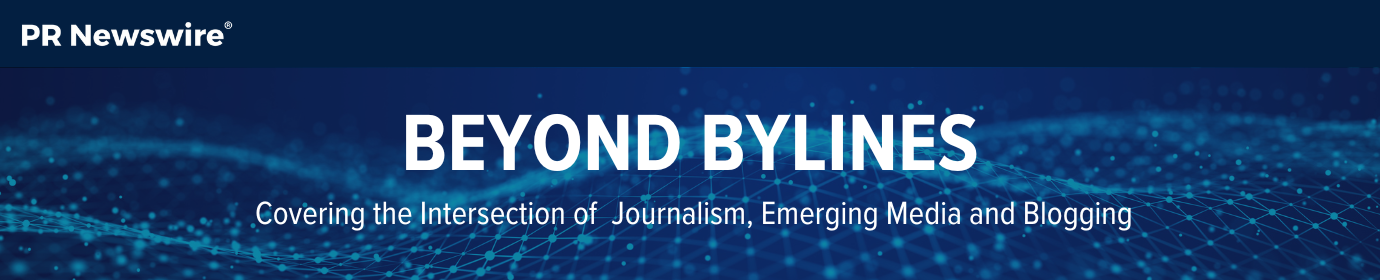5 Simple Tools for Creating GIFs to Enhance Your Storytelling
GIFs never seem to get old or go out of style.
These animated silent loops have dominated the world of online memes for some time now, going viral on blogs and social media more times than we can count.
Again, very recently, they are generating buzz. But, this time it’s not any one GIF that’s gaining attention. It’s the concept of the GIF as a whole.
Just last week, at the start of the 2016 Olympics, the Olympic Committee announced a rule banning GIFs of the Rio games.
Naturally, much of the internet mourned the loss. Others got creative or outright ignored the ban.
The New York Times, for example, produced a GIF-centered interactive story on gymnast Simone Biles. They also experimented with GIF-like graphics to show just how fast Olympians Katie Ledecky and Usain Bolt are in their respective events.
What’s clear here is that GIFs make for great short-form storytelling — especially in an attention economy, where audiences crave imagery and other snackable bites of information.
Here are five tools to try now, if you’re looking to enhance your communication with animated GIFs.
1. GIFs.com
GIFs.com makes GIF creation look easy. To get started, simply search for the video you want to use or paste a video URL directly into the search bar. The site supports video from YouTube, Vine, Vimeo, Facebook, and Instagram. You also can upload your own video files. Once your file is in, you’re taken to a simple editor, where you can select the frames you want to use for your GIF. You can add captions, stickers, fun effects and more.

2. GIPHY
GIPHY.com is essentially the OG of GIF search engines. if you’ve ever been on the hunt for a good GIF to send a friend or coworker, you likely stumbled on this site. To create a GIF here, head to the “Create” tab, and upload your video file or link to begin creating your animated file in its easy-to-use interface. You also can edit existing GIFs or create a mashup. If you’re feeling uninspired, take a look around. There’s no shortage of GIF inspiration here.

3. Recordit
Recordit allows you to create a GIF from a selection on your screen — a great tool for sharing a snippet of an interactive piece on your site. This quick and easy application lives in the tray or menu bar of your computer, and allows you to start recording with just a couple of clicks, as shown in the GIF demo below. Once you’re done recording, a pop-up allows you to view and share the GIF immediately.

4. Sir Gifs a Lot
Sir Gifs a Lot is a Slack-based app that lets you create GIFs from your webcam. Once you’ve connected the app to your Slack, you can create a recording by simply typing “/gifalot” in your slack channel. Unlike the aforementioned tools, this app can be used to create original GIFs from real life, which can easily be shared between colleagues and friends.

5. Giffage
Giffage is an iPhone app that allows you to browse and search existing GIFs or create your own to share. In 2015, Giffage announced the addition of its own iOS keyboard app, allowing users to readily search and share GIFs via text and email without having to enter the Giffage app itself. As more and more news outlets experiment with chat and SMS as a way to engage audiences, this app could prove to be a critical player in keeping readers engaged in text messaging trial and error.
Subscribe to Beyond Bylines to get media trends, journalist interviews, blogger profiles, and more sent right to your inbox.
Anna Jasinski is manager of audience relations at PR Newswire. Follow her on Twitter at @annamjasinski or on Snapchat. You can also catch her sharing the latest news in journalism and blogging on @BeyondBylines.