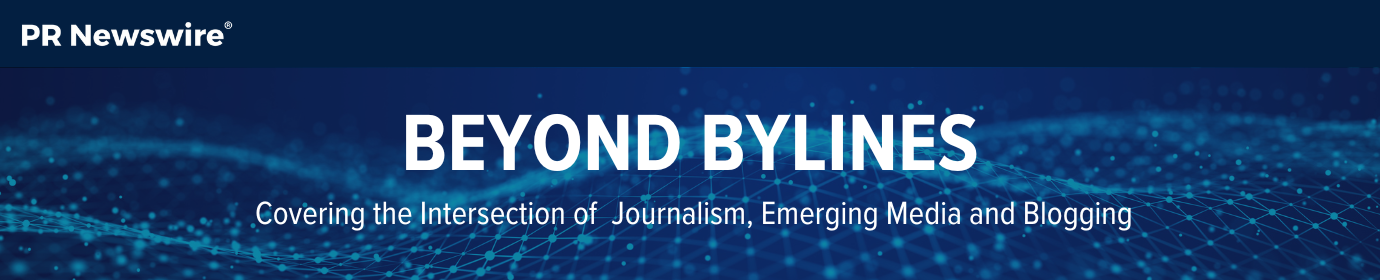E-Learning: How to Use Facebook to Improve Your Reporter Resume
Nowadays, it’s hard to keep up with the rapidly changing skills required in the job force.
Continuing education increasingly is becoming vital to stay relevant.
But it can seem pretty daunting to take classes at a local community college or head back to grad school, especially if you work full-time.
Luckily, there’s a way to brush up on your skills from the comfort of your home (on a site you probably spend hours trolling anyway): Facebook.
Last week, we clued you into LinkedIn’s Week of Learning. This week, Facebook is launching online sessions for journalists.
The site is expanding its utility and offering free online courses through Blueprint, Facebook’s global training program.
What is it?
Facebook’s courses focus on the three core pillars of the news cycle: discovering content, creating stories, and building an audience.
The lessons are inspired by conversations with editors and journalists and aim to help you learn Facebook’s products, tools and services — in addition to how to best utilize them for work.
Each lesson comes in the format of short modules (15 minutes to 20 minutes) and includes a mix of best practices, Facebook guidelines, journalist case studies, and more.
In the upcoming weeks, Facebook also is planning to facilitate some webinars tailored to journalists with Facebook experience and others for those just jumping on board.
The webinars will teach different products, features, and cater to each person’s experience level and role in the media industry.
How to get started
To access courses, select “Click here to get started!” and link your Facebook account to Exceed LMS, the third-party learning management system.
It’s super easy and takes about two minutes. Once you’re in, you’ll be brought to your personal homepage, where you can access a catalog with 16 categories of lessons.
For example, course topics include:
- Introduction to Facebook Apps and Services
- Targeting
- Measurement and Reporting
- Publisher Tools
- Advanced Best Practices
Once you decide on a category, you can find courses associated with that subject. You can scroll through what’s available, search by subject, review featured lessons, or check out Facebook’s recommendations.
After landing on a topic, hit the enroll button to launch the course. Each mini lesson takes roughly 15 minutes and wraps up with a knowledge check, so you can review everything you’ve learned.
Lesson selections will be logged under the “My Courses” button at the top of your toolbar. The toolbar also provides your course history and allows you to schedule exams to test knowledge and proficiency.

Jump in ASAP
Want to be among the first to take advantage of this? Facebook is hosting its first webinar for journalists on Thursday, Nov. 3 at 1 pm EST.
The workshop will cover Facebook Live for beginners and intermediate users, as well as best practices for journalists using Live.
Sign up here, and learn how to use Live to your advantage.
If you can’t join the webinar, I recommend beginning with these four quick courses to learn about Facebook products, tools and services for journalists:
- How Journalists Can Best Utilize Facebook and Instagram
- Connect and Engage With Your Audience Using Facebook Live
- Immersive Storytelling With 360 Photo and Video
- Engaging Storytelling With Instant Articles
Once you’ve started these lessons, you’ll be hooked. They’re quick, easy, and relevant.
Give Feedback
These lessons are fairly new, and Facebook is open to feedback.
Journalists are urged to join the News, Media & Publishing on Facebook Group and jump into the conversation.
The group is a great place to delve into a community of writing professionals and share ideas, critiques, or best practices.
Facebook courses frequently will be updated based on feedback and to reflect new features, case studies, and ideas.
The social platform has big ideas for this new offering and plans to translate it into more than eight languages, creating a global network for journalists.