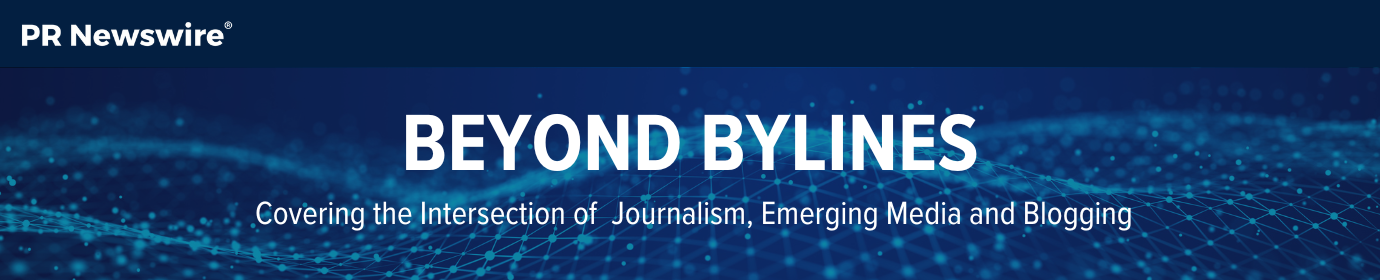Our Favorite Tools for Journalists and Bloggers
Writing a story is tough, and there are multiple moving pieces in each post or article that journalists and bloggers need to consider before publishing.
When it comes to apps and sites, who doesn’t love one that will actually make the day-to-day easier?
We decided to put together a list of some of our favorite online tools for journalists and bloggers to help at nearly every stage of the writing process.
Have a tool you think should be included? We’d love to hear about it! Leave a comment or tweet us at @BeyondBylines.
Jump to the tools for Brainstorming | Research | Social Media | Visual & Audio Creation | Writing Help | Other
Brainstorming
Answer the Public
Answering a question for searchers is key to getting your content to show up in search results. But how do you know what the question is? With Answer the Public, you can plug in a keyword and the tool will give you the most popular Google and Bing searches related to that term. Free and paid options are available depending on your needs.
BuzzSumo
If you have a topic in mind but are having trouble coming up with a headline, BuzzSumo can show you what headlines are performing best for that topic. You also can provide the URL for a competitor and see what headlines are working best for them. The free plan allows for 10 searches per month, but several paid plans are available as well.
Miro
This online whiteboard is a great tool for journalists who are collaborating with one or more team members working remotely (basically all of us). Users can provide instant feedback to avoid emailing back and forth or vote for favorite ideas to make decisions faster. Digital sticky notes and flowcharts are available, as well as a number of plug-ins that allow you to work with your favorite apps and tools within the platform.
XMind
When coming up with your next story, it’s important to keep ideas organized. XMind is a brainstorming tool that helps you make creative mind maps that can aid in efficiency, creativity, and collaboration.
Having trouble coming up with your next post topic? These tips can help.
Research
Account Analysis for Twitter
Account Analysis looks at all of a Twitter user’s public tweets and provides analysis through easy-to-grasp visualizations. It’s helpful for anyone trying to learn more about another user. Use it when you want to make sure someone is legit before you embed a tweet in a story, fact-check a bold claim, or attempt to identify if a user is a bot or not.
Broadcastify
This site collects and makes available public safety and other audio streams from across the country. Even better, with a subscription, it gives users access to 365 days of archived recordings.
Currents
By monitoring Parse.ly’s network of thousands of high-traffic, premium content sites, Currents allows publishers to gain insights into what topics are performing best and the keywords audiences are using to find articles that they read. This measurement of attention, not just shares and searches, is key to helping journalists understand the attention habits of their readers.
FOIA Machine
This free tool offers journalists a way to file a public records request with all the necessary legal boilerplate details. You also can track the progress of your request or share the request with other users.
Free Speech Tracker
Part of the Free Speech Project, this tracker offers a compilation of instances of the First Amendment being exercised, debated, or tested. It’s free-of-charge to the public, updated regularly, and is neutral and nonpartisan.
Google Dataset Search
Use this Google tool to locate datasets from thousands of repositories on the web through simple keyword searches or by searching specific websites. To make it even more convenient, results also display datasets’ publication dates, sources, authors, and descriptions.
Google Reverse Image Search
Upload an image and the search engine will give a list of pages with a similar image. The tool is useful for verifying the source of images, screenshots, or memes for a story.
Import.io
This tool extracts data from across the web and can be incredibly helpful for data journalists and investigative journalists. With Import.io, writers can pull data from multiple sources, like the US Census Bureau, World Health Organization, and CIA World Factbook. The site explains that data “lends credibility to sources and can help explain complex topics to the public in a visual way.”
KoBoToolbox
KoBoToolbox is a free and open source tool for field data collection in challenging environments, like humanitarian crises or natural disasters. Developed by the Harvard Humanitarian Initiative, journalists can create and share survey forms to collect data and perform analyses and mapping. The site allows you to archive questions for future use, and no internet connection is needed to collect data – it’s stored offline and will sync when you’re back online.
Little Sis
Little Sis, the “opposite of big brother,” is a free-to-use database that shows connections between powerful individuals and organizations. The site organizes data about these relationships to provide transparency for journalists, watchdogs, and grassroots activists. The site says it’s connected more than 400,000 dots so far.
Measures for Justice
Designed to increase the transparency of local justice systems, Measures for Justice is a data portal with county-by-county criminal justice data for 500 U.S. counties in 20 states.
Nonprofit Explorer
ProPublica’s Nonprofit Explorer allows journalists and researchers to search the full text of millions of digital nonprofit tax filings to the IRS. Dating back to 2011, the new features allow users to go deeper into the filings and search for keywords or phrases that appear anywhere in the document. According to ProPublica, “The possibilities are nearly limitless.”
OpenSpending
Journalists use OpenSpending to investigate public financial data. Data includes budgets, spending, and balance sheets. The open community format allows any individual or organization – nonprofit and for-profit – to contribute information. Data sets include easy-to-use charts and tables to help users digest the numbers.
PIPL
This is an identity resolution engine. Journalists only need one piece of data, like an email address, to verify information about a person, like their name, work history, and social profiles. It can help you gain insights and usable information on your contacts. Use it to locate persons of interest, uncover associations, vet sources, and more.
SnapStream
Search TV for story ideas, share clips with your team, or get a clip or GIF from TV to social platforms in seconds.SnapStream allows media professionals to record multiple TV channels at once, search by transcript, and easily create and share TV clips.
URLscan.io
This is a useful tool to find out if a site is malicious, using phishing tactics, or possibly impersonating another brand.
Veracio
Veracio is a user-friendly survey creation tool that also weighs results with census data to give you an idea if your results accurately reflect your community. This means inaccuracies are minimized. The service is free, you can make as many surveys as you want, and surveys are embeddable.
Versionista
This URL monitoring tool crawls websites of your choosing and, based on filters you create, extracts core content changes and includes these in daily/weekly emails and side-by-side text comparisons. It’s particularly useful for monitoring updates on government and political sites.
YouTube Dataviewer
All you need is a YouTube URL for this tool to pull any hidden data from the hosted video. Amnesty International created the tool to help verify newsworthy user-generated videos. Data includes the upload time and all thumbnails associated with the video, which are crucial details needed to verify the video.
Zotero
If you need a place to store, organize, and share your research for an upcoming story, Zotero is a free tool built for that exact purpose. The software can sense when you’re viewing research materials on the web and can automatically save it for reference. Co-writing and bibliography creation features are also available.
Social Media
CrowdTangle
This content discovery and social monitoring platform lets writers view the performance of their social profiles on Facebook, Instagram, and Reddit. Cross-platform reports also are available to give a comprehensive look at your total social performance. Access to historical data also makes it possible to determine long-term trends.
Gather
Gather allows journalists to connect, collaborate, and learn with their peers. The platform brings journalists, tech specialists, artists, researchers, and professors together with a mission to improve the future of journalism. Whether you need help with a project or have lessons to share with the community, Gather is a great way to bring yourself out of isolation and work together.
Falcon.io
It can be tough to keep track of all the content that needs to be promoted, what to post on which platform, and when. Get organized by signing up for Falcon.io, a social media management tool. It allows you to schedule social media posts to a range of social platforms, reply and comment directly from the tool, and measure how your posts are performing.
Thread Reader
This app allows you to “unroll” Twitter threads and convert them into an easy-to-read blog format. The process is as easy as replying to the thread you want to unroll, mentioning @threadreaderapp, and asking them to unroll. You’ll get a notification once it’s done and can easily share the new version. The tool helps authors reach a bigger audience by making it easier for people to share their content on other social networks, blogs, messengers or emails as Twitter threads tend to be confusing for non-Twitter users.
Wavve
Wavve makes it simple to share audio clips on social media platforms. The tool is a great way for podcasters and radio hosts to add an engaging visual element to their audio clips. Users can create a custom video with their branding and design. HD templates also are available in the sizes most suitable for each social network.
Visual & Audio Creation
ArcGIS
Many people want location-based information and ArcGIS offers a number of ways to create shareable maps. The Living Atlas also offers a large amount of demographic data, images, and maps to help you find content for your project.
Audioburst
Need a soundbite for your story? Audioburst is a vast library of live and prerecorded audio content from radio stations and podcasts. You can also create a customized stream based on interests and trending topics. Including this fresh audio content on your site or app can help boost engagement and increase time spent on the site. And if you’re the audio creator? Use the tool to increase your reach.
BIGVU
BIGVU is a popular video creation tool for iOS and Android devices. With the app, you can use your phone as a teleprompter, replace green screen backgrounds, add captions, and create video sequences from social media posts.
Canva
In our opinion, Canva is one of the best graphic design apps available. Whether you need to create an infographic, a social media post, or an email banner, Canva has you covered and then some. Available on desktops and mobile, Canva has a “freemium” model: most of the graphics are free and others are available for a small fee (usually $1). The tool is great for design newbies, pros, and anyone in between.
Creative Commons Search
Creative Commons licenses make it easy for artists to share their creative work according to whatever conditions they prefer. Conversely, they also make it easy for bloggers to look for content that can be used freely and legally. Filter by license type, source, aspect ratio, and more.
Death to Stock
If you’re tired of the usual stock photos, check out Death to Stock. The project funds artists who are creating fresh images. Members can vote on topics they’d like to see covered and new content is added to the library each month. A premium membership gives you access to the entire library.
EX.CO
EX.CO tools can give your stagnant content a boost by making it more interactive and engaging. Templates are available for content types (blog posts, landing pages); vertical (food, travel, finance, etc.); experience (quiz, listicle, video, etc.); and more.
Exposure
Exposure is a platform for hosting video and photo websites. Users can upload an unlimited number of assets, create their own domain name, and create mailing lists. Stories, and even a user’s full site, are embeddable.
Flourish
Flourish is a data visualization tool that allows journalists to convert data into charts, maps, and more. And there’s no coding experience needed. Striking, mobile-friendly visuals can be created in a matter of minutes to help engage your audience. Flourish also offers free accounts to newsrooms that qualify.
Google Earth Studio
Use the Google Earth animation tool to create visually stunning geospatial videos or stills. Need to zoom in on a city map to show readers where a crime took place or the upcoming parade route? What about an aerial look at travel hot spots in your town? The tool is available in Chrome and is free for news, research, and education use.
IconFinder
If icons are what you need, IconFinder hosts the world’s largest collection with more than 5 million icons. It also offers free icons under a variety of licenses for commercial and personal use. Search by keyword or browse the categories and styles, then filter by free and premium. Several background options are available, including white, black, gray, or transparent.
Infogram
Including an infographic with your story is a great way to increase engagement among readers. This is an easy-to-use tool for creating infographics and other data visualizations like charts, maps, and reports that present your data in a compelling format. Extra features like analytics, images, and templates are available with paid packages.
InterviewJS
InterviewJS is a free tool that turns interviews into shareable and embeddable interactive chats. Messenger bubbles, videos, and sound can be included before publishing the interview. The final product is mobile-friendly and shareable.
JuxtaposeJS
Before & After comparisons can be a powerful way to show the impact of single events, like a natural disaster, or slow changes over time. One of several useful tools from Knight Lab, JuxtaposeJS is free and user-friendly — all you need are the two images for comparison and you’re set.
Listly
Listly makes organizing articles and reports for your research easy. Lists can be shared with collaborators, customized, and embedded on a project website. A WordPress plugin helps bloggers by allowing readers to contribute and making it easy to update lists to keep content fresh.
Lumen5
Use Lumen5 to turn your blog posts into high-quality videos you can share on social media. The tool’s AI will read your text and help summarize your content and pair it with relevant images and videos. Lumen5 is perfect for creating social-friendly videos to promote your blog post or article. It gives you access to a library of videos and images to utilize. Several plans are available depending on your needs.
Mojo
As vertical storytelling becomes a must-have skill for reaching younger audiences, having an app to help you with it is a necessity. Mojo is a “freemium” iOS app that provides users with 400+ templates that are completely editable. Upgrading to the Pro option gets you access to more templates, text styles, and format options like Square and Landscape. “Swipe Up” icons also are available to link to external content.
PicPlayPost
This highly-rated video editing app (for iOS and Android) makes it easy to combine images and video to display in a panel format. Videos can be up to 30 minutes long and are highly customizable with features like music, voice-over, transitions, text, and watermarks. Parent company Mixcord has a variety of photo and video editing tools perfect for content creators.
SoundciteJS
Instead of making readers choose between reading and listening, use Soundcite to add inline sound bites. Choose a word or phrase to link to the audio, and it will play right from the text when clicked on. The site offers a few ideas like music, spoken word, and natural sounds, but the options seem endless with this tool.
StorylineJS
Build an interactive line chart with StoryLine that will work on any site or blog. The simple 3-step process creates a simple yet effective visualization of your data.
StoryMapJS
Like the name suggests, this tool is a way to use a map to tell your story. You also can use large images like works of art and create slides to move your reader through the story. For an example, check out The Most Expensive Transfers in Football History.
Sutori
Use Sutori to create a unique visual timeline for your story. The Essential plan is free for journalists, with additional features like audio, video, and more customization available with the paid options.
Sway
Create visual content like newsletters, blog posts, and portfolios that don’t look like everyone else’s. No design know-how is needed, just add your text and images and Sway will do the rest. It’s free for anyone with a Microsoft account (Hotmail, Live, or Outlook.com).
TimelineJS
This free tool pulls data from a Google spreadsheet and sites including Twitter, YouTube, and Wikipedia to create interactive timelines to tell a story. Those with some technical knowledge can further customize the basic timelines.
Unsplash
Ideally, you would never publish a story without a visual element. Photos, videos, and other multimedia are ways to bring attention to the content and promote social sharing. If you’re in need of a quality photo for your story, Unsplash boasts a library of over half a million high-quality free images that can be used without attribution. (Know the rules about what photos are OK to include in your blog posts.)
Visual Investigative Scenarios (VIS)
A data visualization tool built in part for investigative journalists, VIS converts complex data into simple visual representations. VIS wants to help the public understand “corruption, organized crime and other wrongdoings” quickly and easily. Projects can be exported for online, print, or broadcast media.
Writing Help
AP StyleGuard
Can’t keep up with the AP changes between edition prints? This tool integrates with Microsoft Word and provides automatic AP Style checks. It also ensures your writing is consistent. And check out our quarterly AP Style posts to stay caught up on the latest reminders and rule changes.
Bear
This writing app for Mac and iOS is known for its speed and ease of use. Features include an Advanced Markup Editor and the ability to export in multiple formats including HTML, PDF, DOCX, MD, JPG, and more.
Grammarly
This add-in extension is a great option to help even the best writers perfect their writing. You can add the Grammarly writing assistant extension to Google Chrome for free. Upgraded plans will help you with things like tone, readability, and plagiarism. This tool has saved this writer from publishing quite a few easy-to-miss typos. No matter how great a proofreader you think you are, the value of a second set of eyes on your content can never be overestimated.
Hemingway
Using natural language and writing readable content is important to ensuring your story appeals to a broad audience. Hemingway helps you recognize common errors and lengthy or tough-to-understand sentences in your writing. In addition to helping you strengthen your writing, it also provides estimated reading time. The online app is free and a paid desktop version also is available.
How to Write Magnetic Headlines (e-book)
Copyblogger created this e-book with steps to convert a casual website browser into a reader with effective headline writing. Headlines are the most valuable real estate in a story and it’s critical that you know how to write attractive ones to draw readers in.
Lingofy
Lingofy is a virtual proofreader that ensures your content is accurate, error-free and consistent with your brand and voice. There are multiple style guides and dictionaries available to make sure your writing is consistent. You can use the tool directly from your favorite text editors like WordPress, Office, and others.
Optimizely
Optimizely is an experimentation platform. It’s useful for journalists who want to test the performance of a headline before it’s published. Testing can be done on a headline for specific metrics, such as click-through rates, conversions, social media shares, or engagement. There’s also A/B testing to compare multiple headlines.
oTranscribe
Transcribing audio can be a rough process. This online transcription tool makes the tedious task easier – it can export to multiple platforms, supports video files, and allows you to transcribe without taking your hands off the keyboard.
Make sure you’re caught up on the latest AP Style updates and follow our quarterly recaps.
Other Tools for Journalists & Bloggers
Adapty
Authory
This site calls itself “the perfect toolkit for every journalist.” Authory allows you to permanently back up any articles you write, regardless of where they originally were published. Users can also monitor their articles’ performance on social media and set up a newsletter for their readers.
CARROT
This is a to-do list app with personality for iOS devices. If you need a little humor to keep you on task, CARROT makes getting things done fun and addictive.
Clockwise
Clockwise is a Chrome extension that helps you optimize your calendar to get more “Focus Time.” By selecting flexible meetings, the app will adjust your calendar and those of your teammates to help maximize productivity and prevent multiple interruptions throughout the day. It also syncs with Slack to update your status or set Do Not Disturb while you’re in a meeting — one less button to click.
CloudConvert
Convert anything to anything in the cloud with this tool. CloudConvert supports more than 200 formats, including PDF, audio, vector, presentation, and website. Free and pay-as-you-go packages are available.
DocumentCloud
DocumentCloud is a nonprofit committed to improving trust and transparency in journalism. The platform helps journalists share, analyze, annotate, and, ultimately, publish source documents to the open web.
Down For Everyone Or Just Me?
Having trouble accessing a website for story material? This tool is a quick, easy way to find out if you’re the only one having issues.
Evernote
The free note-taking app has a number of helpful features for writers. Users can make lists, set reminders, add attachments to existing notes, record audio, mark up documents, and share notes. Upgrading to paid plans gives users access to integrations with Google Drive, Slack, and Outlook, and team collaboration tools.
Journalist Security Guide
Guide author Frank Smyth is a senior adviser for journalist security with the Committee to Protect Journalists. With many journalists working in dangerous situations to report on street crime, armed conflicts, or sensitive political stories, CPJ wants to make sure writers are informed, prepared, and know how to take care of themselves and others. This guide covers basics like how to obtain credentials and lodging, as well as information on planning exit routes, building a network of contacts, and using encryption tools for your data.
LastPass
Between email, social media platforms, content management systems, and everything else, writers need to remember a lot of passwords. LastPass can help you create strong passwords and will remember all the ones you need. LastPass can help you securely share a password with teammates. Users can choose from multiple plans, including a free personal option and a team plan for $4/month. The organization and security this tool provides can easily justify the paid plans.
Mailvelop
Mailvelop is a free, open source software that makes email encryption convenient for journalists. Journalists needing to protect confidential sources or working on high-risk stories, for example, should be using encryption services to secure their professional and even personal communications. Mailvelop is a browser add-on that you can use in Chrome, Edge and Firefox. It’s compatible with Gmail, Outlook and more.
Perspective
Over the years, blog comment sections have seen increasing amounts of spam and negative comments that can distract from the conversation. The Perspective API “uses machine learning models to score the perceived impact a comment might have on a conversation.” Tools are available to help readers find relevant information within the comments section and get real-time feedback as they craft their comments. It also helps moderators make better decisions at scale, allowing healthy dialogue to flourish.
Pocket is a reading list creation tool available on the web and iOS and Android devices. Too busy to read that article right now? Save it to your reading list, which even allows you to read it offline later. Upload any webpage from your phone right into the app. Users also have the option to play saved articles in an audio format, highlight key details, and link the app to their Twitter account. The base app is free with paid options available for extra features.
PR Newswire for Journalists
Once you sign up for your free account, you will be able to create a custom newsfeed to help you cut through the clutter and receive the news that’s most relevant to you, on the schedule that works best for your workflow. Filter news releases by industry, subject, company, multimedia, and more. Users also have access to ProfNet, a database of industry experts available as sources for your story.
Quackbot
Quackbot was created by DocumentCloud and Quartz to make journalists’ lives easier. Once it’s added in Slack, the open-source software can take screenshots, archive websites, or select reliable data sources.
TapeACall
Need to record an upcoming phone interview or a call you’re already on? This app, available in the App Store, lets you record, download, and share it easily.
Toby
Do you suffer from too many tabs in your browser? Toby is a Chrome extension that helps you organize bookmarks to “bring context to your workflow.” Bookmarks can be organized by project, team, or topic, for example. The tool also makes it easy to onboard new employees or team members by inviting them to the relevant project.
Todoist
Todoist is a popular task management app that can be a great help for bloggers and journalists. Keeping track of everything you need to accomplish can be overwhelming and getting organized is critical to success. The app allows users to organize tasks into projects, set priority levels, delegate tasks to the team, and synch tasks across their devices. Helpful templates like social media calendars, meeting agendas, and content calendars are available.
Subscribe to Beyond Bylines to get media trends, journalist interviews, blogger profiles, and more sent right to your inbox.
Enter your email address to subscribe to this blog and receive notifications of new posts by email.
Rocky Parker is the Manager of Audience and Journalist Engagement at Cision PR Newswire. She's been with the company since 2010 and has worked with journalists and bloggers as well as PR and comms professionals. Outside of work, she can be found trying a new recipe, binging a new show, or cuddling with her pitbull, Hudson.