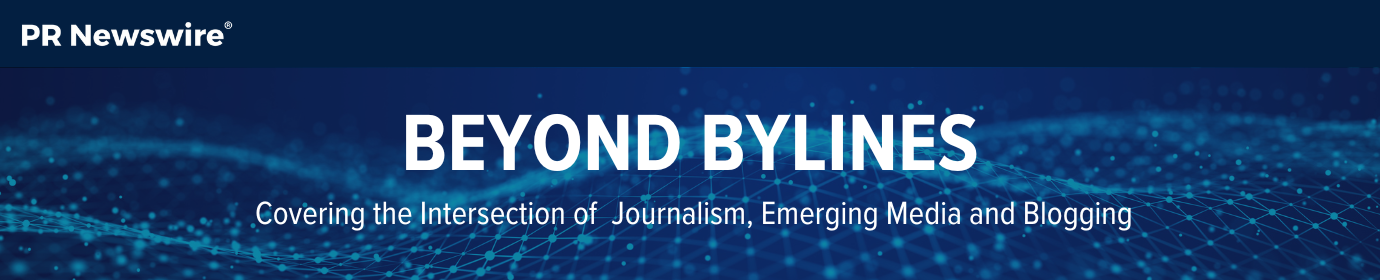How to promote your blog content across social media platforms
As journalists and bloggers know, once you’ve completed a new post and hit “publish,” the job isn’t over. Promoting your work on social media is a key factor in its success.
Two-thirds of Americans say they get at least some of their news on social media, according to Pew Research Center. It’s important to reach readers where they are.
But it’s never as easy as creating one post and sharing it across all the social networks. The same content may not resonate with audiences on different social media platforms. So what works for each one?
Here are some pointers for promoting the same content across four of the largest social media platforms: Twitter, Facebook, LinkedIn, and Instagram.
Before You Start…
To work smarter, not harder, you need to know where your audience is.
For example, certain audiences may be more active on Twitter than Facebook and it may be more effective to target younger audiences on Snapchat and TikTok.
Find out where your posts are being shared. Where are you getting the most engagement? The least? Do some research to find which platforms have active conversations that relate to what you write about.
Get an idea of the demographics of different social media platforms to see which ones are the most representative of your audience.
Once you have an understanding of where you have the best chance of getting in front of your readers, you can plan the type of content that’s going to appeal to them on that particular platform.
Grabbing Attention on Twitter
Twitter has over 500 million monthly active users worldwide and remains the platform of choice for many journalists.
But with more than 8,000 tweets sent every second, Twitter’s fast-paced nature means it can be tough to cut through the clutter and get your story seen. Just tweeting the post headline and a link to it probably won’t be enough.
So what works on Twitter?
- Timeliness: Twitter is fast-moving, so you’d ideally promote your content soon after publishing. Breaking news and trending stories tend to get the most engagement. But be strategic with your timing. When are your followers most active? Schedule around the activity spikes.
- Brevity: Keep it short and to the point. Tweets under 100 characters can see a 21% higher engagement rate than longer posts. Just because the platform has a 280-character limit doesn’t mean you should max out your post every time.
- Creativity: Be witty or use an intriguing quote, emoji, or stat to grab attention. You also can create polls on Twitter, which is a unique way to encourage engagement and draw followers back to the related content on your site.
- Reach: Include relevant mentions and hashtags. These make the content searchable, helping you reach beyond just your followers. Don’t go overboard, though — avoid making the post look like spam. Try to stay around three actionable links (mentions, hashtags, links, etc.) in the post.
- Eye-catching: 65% of people are visual learners. Grab your followers’ attention with a high-quality image, video, or infographic.
Utilizing the Different Options on Facebook
With more than 60% of U.S. adults using Facebook and 43% getting news from the site, it shouldn’t be overlooked.
Since Facebook allows you to post several types of updates (link, photo, video, text, and story), you have plenty of opportunities to share your content in different ways.
- Photo: Once you’ve shared the URL in a post, try promoting it with a photo. If you don’t have an image, visit a free stock photo site to avoid any copyright issues.
- Video: Want to utilize a video instead? Even better, as more than 500 million Facebook users are watching video on the platform every day.
- Text: You also can try sharing the post with a text-only update. Asking a question or including a strong call to action can help boost engagement on updates that don’t have the help of a visual element.
- Utilize your personal network: If you promote the content on a company Facebook page, remember to also share it on your personal profile. This helps you reach a different audience that may not yet be following the company page. You can even ask friends and family to like the post to give it an extra boost.
- Use the search tool: The search function is useful for finding groups and discussions that are relevant to your post topic. Does your content help answer their question? That’s the perfect place to let your target audience know about it.
- Plan ahead with Events: A unique feature of Facebook is the Events section. If you have a big report or blog series coming up, create an event to make sure your followers know as soon as it’s available.
Finding the Best Angle on LinkedIn
Posting on LinkedIn is a chance to reach an audience of your peers, share news about your industry, and connect with potential employers or employees, as well as sources.
The audience actively using LinkedIn may be mainly looking for content that will boost their career prospects, but that doesn’t mean you have to rewrite your post. It may only take some creativity.
University of Maryland students were able to promote an investigative piece about the abuse of taxpayer money by positioning it as a look at the overtime system in Pennsylvania. As one of the former students explained to Poynter, “Knowing what your audience wants from you can help you figure out where you can look for stories and what you can write about in order to also help your organization build their audience.”
So what plays well on LinkedIn?
- Make it social-friendly: LinkedIn is a social platform just like the rest of them, so make sure you’re tagging relevant people or hashtags, including multimedia, and creating intriguing hooks that will generate clicks.
- Promote your content as a reference: If you can contribute a thoughtful or helpful comment in a discussion that naturally applies to your content, this is a great way to link back to it without it being too promotional.
- Quality trumps quantity: On LinkedIn, you can get away with only posting one strong story per day, or a few per week.
- Utilize Groups: Groups offer great networking opportunities, so search for ones that would be valuable to your business. Make sure to check out the group’s guidelines before posting — you don’t want to spam these pages and be flagged for it.
Eye-Catching Posts on Instagram
Instagram is one of the most popular social media networks in the world, with 1 billion monthly active users. But it’s not just for photos of vacations and food.
With 35% of Instagram users under the age of 35, it’s a great platform to reach a younger, engaged audience.
People remember 80% of what they see, as opposed to 20% of what they read. So how do you grab their attention on Instagram?
- Time it right: The best times to post on Instagram are generally during lunch and evening hours, when users are browsing the app on mobile devices, although it can differ by industry. Wednesday and Thursday tend to get the highest engagement rates; Sunday is the worst day to post.
- Make it searchable: Like other platforms, you should be using relevant hashtags in your Instagram posts and stories. They can help interested readers find your content and your account. But remember not to overdo it — a few select hashtags will do the trick, while 20 just looks like spam.
- Encourage engagement: Ask a question in your caption that can lead to readers commenting on your post. Does your article compare two sides of an argument? Create a poll in your Instagram story to see where your readers stand.
- Find the visual angle: What if your blog doesn’t necessarily lend itself to visual content? That’s not a problem. Find a unique quote and create a simple graphic with it or convert bullet points into a visually appealing infographic.
- Go behind the scenes: Another option could be taking readers behind the scenes of your reporting. For example, you can post videos of you doing research, prepping for an interview, or clicking the “publish” button. These types of posts can work as Instagram, Facebook, or Snapchat stories.
If you don’t have access to a design team, try creating your own graphics with a tool like Canva that makes it simple with a large selection of templates that are easy to customize with your branding. Check out the infographic at the bottom of this post — I (a person with little design experience) created it using Canva.
Make Scheduling Easier
It can be tough to keep track of all the content that needs to be promoted, what to post on which platform, and when.
Store a list of relevant hashtags that you and your team can reference as needed. This could include industry- or campaign-specific hashtags. Keeping track of some of your most commonly mentioned accounts also is a good idea, as including a @mention of the wrong account can reflect poorly on you.
Get even more organized by signing up for a social media management tool. Apps like Falcon.io allow you to schedule social media posts to a range of social platforms, reply and comment directly from the tool, and measure how your posts are performing.
Subscribe to Beyond Bylines to get media trends, journalist interviews, blogger profiles, and more sent right to your inbox.
Rocky Parker works in Audience Relations at PR Newswire. Check out her previous posts for Beyond Bylines and connect on LinkedIn. When she’s not working, Rocky typically can be found cooking, binge watching a new show, or playing with her puppy, Hudson