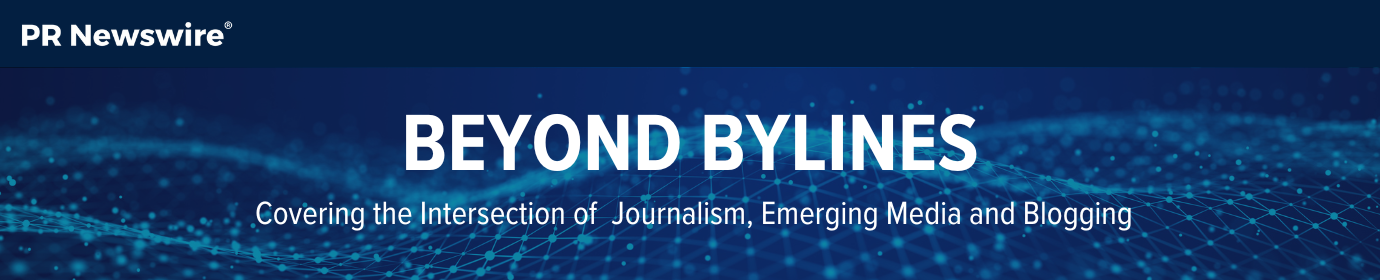SEO for Bloggers: A Beginner’s Guide to Meta Tags
Not taking SEO into account when you’re writing a new post is a bad writing habit we’ve mentioned before (and one that we’re all guilty of from time to time). In addition to the content side of SEO (headline length, links, page structure, etc.) it’s also important to consider the technical side before publishing a new post.
The thought of dealing with technical SEO might be overwhelming, and if you’re managing your own blog without a dedicated tech team or SEO expert, this responsibility will fall on you. But don’t worry, you don’t have to be an SEO expert to understand and optimize meta tags. Most CMS platforms provide the basic fields or plugins to help flag meta tag issues before you publish.
To help bloggers get a basic understanding of meta tags, we’ll be discussing several related topics, including:
- What are meta tags?
- Different types of meta tags
- Why are meta tags important for SEO?
- Tips for optimizing meta tags
What are meta tags?
Meta tags are bits of code added to the HTML of a webpage that provide data to help search engines understand the information on the page. Think of meta tags as data about the data on your page.
Search engines look at meta tags when deciding how to rank content. The information included in meta tags can also be used in snippets on search engine results pages (SERPs).
If you want to check out the meta tags for a specific post, just right-click on a page and select “View page source.” They’ll be in the <head> section and look something like this:
Different Types of Meta Tags
While there are more meta tags than the ones we’ll be discussing here, below are some of the most common and are important for bloggers to know and understand.
- Title tags: The title is the name of the page you want to be displayed in web search results and is also what shows up in the browser tab. It’s the only meta tag that’s always visible to the average user. (Note: It doesn’t have to be the same as the headline on the published page. It can be a shorter, more SEO-friendly version to hook readers.)

- Meta descriptions: A meta description is a summary of the content that search engine crawlers and (sometimes) readers can use to better understand what’s on the page. In the screenshot above, “We’re recapping … headlines in August” is the meta description. It will sometimes show up below the title in SERPs, but not always.
- Robot meta tags: Robot meta tags tell search engines if you want a page to be crawled and indexed. These can be added to the HTML code in several combinations, depending on your needs:
- index or noindex: Index means you want the page to show up in search results (and it’s the default if nothing is added to the code). Noindex means the page will not show up on SERPs.
- follow or nofollow: Follow is the default and tells search engines it’s OK to follow the links on your page. Nofollow coding is a signal to search engines that you do not endorse the links. Knowing when to use nofollow coding is important. And while nofollow link attributes have gotten a bit more complicated over the years, the basic follow/nofollow options are still useful for SEO beginners.
Remember: The title and (sometimes) meta descriptions are displayed in search results. So these are not invisible to readers and can impact a person’s decision to click through to your site or not.
Why are Meta Tags Important for SEO?
Bloggers need to optimize meta tags in their posts because they affect how your site or page appears in search engine results. They can influence searchers’ decisions to click through to your page and the resulting engagement and traffic (or lack thereof) will impact your rankings.
Title tags are arguably the most important of the ones we’re covering in this post because the title is the first impression of your page – both for search engines and potential readers. According to Moz, it’s the second most important on-page factor for SEO. The only on-page factor more important? The content itself.
While meta descriptions do not directly impact rankings, they have the power to improve click-through rates from SERPs, which can in turn improve your ranking. Using the right robot meta tags ensures your content is indexed correctly and can prevent issues with duplicate content.
And don’t forget about social media.
When people share your content on social media, the title and description typically appear on the social media card. So the decisions you make about the title and description can also drive (or hinder) social media engagement for your posts.
Tips for Optimizing Meta Tags
Below, check out a few best practices for ensuring the meta tags on your page are setting you and your post up for success.
Title Tags
- Make it unique for every page – no duplicates!
- Keep it under 60 characters if possible. SERPs will cut off the title after about 70 characters. If you can’t shorten it, make sure the most important information – and the details that will hook a reader – are at the front. Use a tool like this SERP simulator to test it.
- Use keywords naturally and when appropriate.
- Avoid using all-caps – don’t shout at readers. Research has found that title casing tends to perform best since it makes the title easy to read and scan.
Meta Descriptions
- This excerpt can further entice a reader to click through to the page. It should be unique to the post. It shouldn’t be a duplicate of the title tag or the meta description for another page.
- If you have a regular series on your blog, it can be tempting to use the same meta description across posts. Find something unique about each edition to better optimize the descriptions. See our monthly event calendars as an example.
- Keep it under 160 characters.
- Use keywords – but keep it natural. It shouldn’t read forced or as though you’re trying to game the system.
- Make it compelling but keep it concise and accurate. Would it get you to click through?
Robot Meta Tags
- Know what you want to do with your page to determine the correct robot meta tags.
- If you don’t specify any robot meta tags, search engines will read the page as index,follow. You should only adjust this tag if you need to change one of those directives. (Takeaway: Keep the page code simple and only add what you need.)
- Use noindex for syndicated or duplicate content that’s useful for readers but shouldn’t come up in search results.
- Use nofollow for links you don’t want to endorse – like paid links, comments or user-generated content, for example.
So remember…
Meta tags are a first impression of your page (both for visitors and search engine crawlers). They decide if and how a page is indexed and how it shows up on a search engine results page. If you don’t put the effort into writing a compelling title and description, you’re lowering the chances that searchers will click through, which can negatively affect your overall ranking.
Once you’ve got a handle on the technical SEO, make sure your content SEO is also in a good spot. Start with an optimized headline and a strong format to keep readers on the page.
Enter your email address to subscribe to this blog and receive notifications of new posts by email.
Rocky Parker is the Manager of Audience and Journalist Engagement at Cision PR Newswire. She's been with the company since 2010 and has worked with journalists and bloggers as well as PR and comms professionals. Outside of work, she can be found trying a new recipe, binging a new show, or cuddling with her pitbull, Hudson.