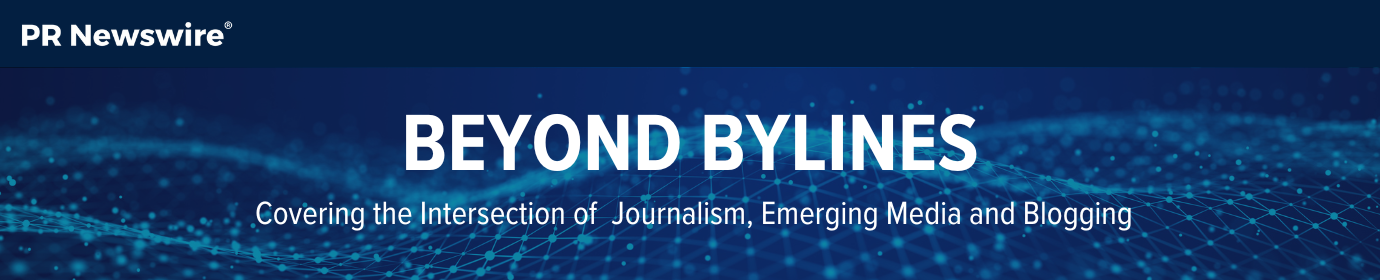20 Helpful Verification Tools for Journalists

Photo by Agence Olloweb on Unsplash
Presenting accurate information to readers is crucial to journalists maintaining trust with their readers. But despite journalists’ best efforts, trust in the media continues to be an issue. The latest American Views report from Gallup and the Knight Foundation found that more U.S. adults have no trust at all in the media (36%) than trust it a great deal or fair amount.
The explosion of AI-generated content on the internet has only added another layer and more complications as readers and journalists work to determine who (or what) created a piece of content and if it’s accurate. And if you’re sourcing story ideas from social media, the recent removals of fact-checking teams from several platforms will make your verification even more difficult.
In light of these challenges and as we approach April Fools’ Day, with its potential wave of hoaxes and misleading content, we thought it’d be a good time to round up a few verification tools that journalists should bookmark.
Before You Begin…
If you need to verify information, why not start by seeing if the work has already been done for you?
- Use Google Fact Check Explorer to find recent fact checks on news stories.
- Bookmark Snopes.com, a trusted site dedicated to fact-checking and debunking Internet hoaxes, to cross-check and verify user-generated content.
- If you’re trying to verify information related to politics, try visiting FactCheck.org. The site, a project of the Annenberg Public Policy Center of the University of Pennsylvania, fact-checks politicians in ads, debates, speeches, interviews and news releases. Topics change based on the election cycle and equal time is given to Democrats and Republicans. Learn more about the process.
A One-Stop Shop
First Draft’s Verification Toolbox is a great resource for beginners and pros alike. It includes tools like reverse image/video search, social media account verification, links to helpful browser extensions, and more.
Fake News Debunker
This extension from InVID and WeVerify is described as a “Swiss army knife” for journalists and fact-checkers. Find the location and times for videos on YouTube and Facebook; perform reverse image searches; get metadata summaries; and more.
Trying to show readers a comparison between a manipulated image and the original? The CheckGIF module lets you create a GIF to do just that. And don’t miss the extension’s new feature, the Database of Known Fakes (DBKF).
The plugin is available in English, French, Spanish, Greek, Arabic, Italian and German.
Identity Verification
Visit Pipl.com to find an individual’s Internet footprint and verify it via multiple social media accounts, public records and contact details. It can help journalists gain insights and usable information on their contacts, locate persons of interest, uncover associations, vet sources and more.
Location Verification
Trying to figure out if an event occurred where users are saying it did? These tools can help:
- The NASA Earth Observatory was created to share satellite images and information with the public. It acts as a repository of global data imagery, with freely available maps, images and datasets. Most images on the site are free for re-publication and re-use with credit given to NASA and copyright holders as needed.
- Verifying the weather for a certain day can help you determine if a photo or video is on the up and up. Weather Underground has historical weather information dating back decades.
Image Verification
Is a photo depicting what actually happened? Did the Pope really wear that jacket? Was that Mother’s Day photo real? Generative AI is moving so fast that we’ve already experienced these now-classic cases of fake imagery going viral and causing havoc.
Are you looking at the original or has it been manipulated? These tools can help you figure it out:
- Foto Forensics uses error level analysis (ELA) to indicate parts of an image that may have been altered. ELA looks for differences in the image’s quality levels, highlighting where alterations may have been made.
- TinEye is a popular reverse image search engine that connects images to their creators by allowing users to find out where an image originated, how it is used, whether modified versions exist, and if there are higher-resolution copies out there.
- Google Reverse Image Search: Navigate to https://images.google.com and upload or drop your image by clicking on the camera icon. You can also use this on mobile using the browser menu and selecting “request desktop site.”
- Build your own reverse image search with this Github project if you want to search outside the parameters of a search engine’s algorithm.
- This YouTube Metadata tool will let you reverse image search the video thumbnail and provide available geolocation data, channel details and more.
Spot AI-Generated Content
As AI-generated content becomes more common, it’s important to know the tools that will help you determine how a piece of content was created. And since AI is known to produce content with errors and plagiarize – and even get published – it’s a verification process that can’t be overlooked.
Luckily, as AI technology advances, new tools are being introduced to help journalists and readers with this task. Here are a few examples:
- This AI detection tool from BrandWell has been trained on billions of pages of data and can analyze up to 2,500 characters. It will provide a line-by-line breakdown of which parts of the content are suspicious or obviously created by AI. It’s also a great tool for detecting plagiarism.
- Copyleaks claims 99% accuracy for its enterprise AI content detection tool. It supports multiple languages and detects AI-generated content from several models, including ChatGPT, Gemini and Claude.
- This simple AI content detector from Writer.com, an enterprise AI platform, will analyze up to 5,000 words and provide an estimated percentage of human-generated content.
Tip: Unsure of what to look for? AI-generated content regularly contains a lot of very short sentences, repeating words/phrases and a lack of complex analysis.
Deepfake Detection
AI-generated content and deepfakes are getting tougher to spot. Reality Defender can help newsrooms identify fake images, voice clones, manipulated videos and AI-generated text to defend against disinformation and help you stay a trusted source. Flexible, scalable pricing plans can be tailored to the specific needs and requirements of each organization.
Verification Training
If you have time to dedicate to a full-blown course to learn the ins and outs of verification, check out these options:
- Google News Initiative: This course is presented over eight lessons and takes less than an hour to complete. Lessons cover fact-checking tools, reverse image search, Google Earth and more.
- First Draft Verification Challenge: This interactive exercise helps hone your skills in verifying images, places and accounts found online. First Draft also has various training guides to boost your verification know-how.
Bonus Tool
It never hurts to have one more verification tool at your fingertips…
The newest Verification Handbook “equips journalists with the knowledge to investigate social media accounts, bots, private messaging apps, information operations, deep fakes, as well as other forms of disinformation and media manipulation.” It’s published by the European Journalism Centre and supported by Craig Newmark Philanthropies.
Want to add a tool to the list? Let the team know.
Subscribe to Beyond Bylines to get media trends, journalist interviews, blogger profiles, and more sent right to your inbox.
Rocky Parker is the Manager of Audience and Journalist Engagement at Cision PR Newswire. She's been with the company since 2010 and has worked with journalists and bloggers as well as PR and comms professionals. Outside of work, she can be found trying a new recipe, binging a new show, or cuddling with her pitbull, Hudson.