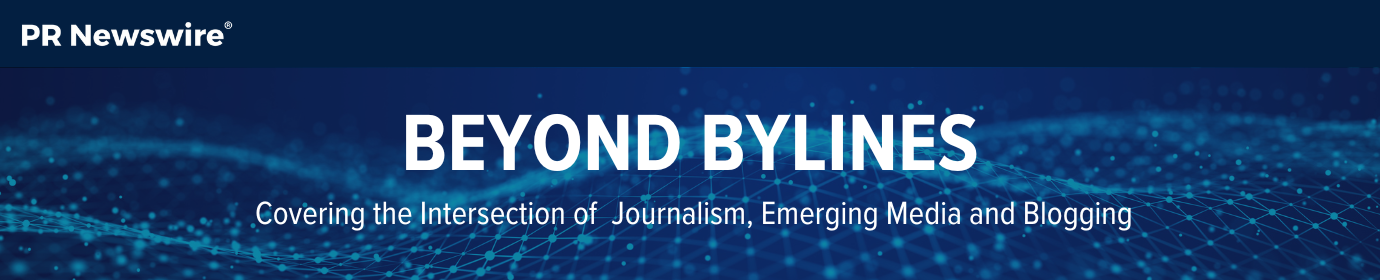6 Tips for Becoming a More Organized Blogger

Photo by Alexander Grey on Unsplash
The new year is finally here and there are no more excuses! It’s time you take your blogging more seriously! You know you have the talent to be the next big thing but your organizational skills may be a little questionable. Life can be overwhelming and, understandably, being a more organized blogger is probably the last thing on your mind. However, we believe in you!
All you need are a few tweaks to your blogging routine that will yield better results!
So, how can you be an organized blogger?
1. Set up a Google Account
This might be the easiest step on the list. Setting up a Google account is not only free but user-friendly. (If you already have a Google Account, create another specifically for your blog to ensure success and organization!)
A Google account comes with everything you need to be a successful blogger. It includes but is not limited to Gmail, Google Photos, a calendar, and the crème de la crème for bloggers: Google Drive! Google Drive needs no introduction, but we’ll describe it anyway. Google Drive is a file storage tool where one can take care of just about anything for their blog. Through Google Drive, you can access Google Docs, Google Slides, Google Sheets, Google Forms, and more.
To simplify your Google account, think about using each tool like this:
- Gmail: Create a separate email account just for blogging purposes. This will separate any blog-related emails from the clutter of your personal account.
- Google Docs: You can edit text documents for your own purposes. Furthermore, if you have a team of bloggers, Google Docs is the way to keep your team on the same page (pun intended). All contributing editors can pick potential news topics off a Google Document. In addition, there is also a Google Docs app that allows you to edit documents straight from your phone.
- Google Sheets: Sheets allows you to create spreadsheets to document everything regarding your blogging journey. Log your blog revenue, expenses, blog ideas, etc.
- Google Calendar: We’re huge fans of Google Calendar because it’s so versatile. The calendar can sync from your computer to your phone — you can edit your calendar wherever you can access a web browser — and it will automatically update your phone’s calendar. Most calendar apps also allow users to import their Google Calendars.
2. Create a Blogging Calendar
Speaking of a calendar, think about when you are most productive (which days and what time of the day). From there, fill in your blog calendar. Although they say to post every day, for some people this is unrealistic. It’s all about setting attainable goals.
For beginners, start off posting weekly. Then after the first month bump it to about two posts weekly and see how you feel. Keep in mind quality over quantity!
Aside from blog topics and the frequency of posts, there are other things to consider when filling in your blog calendar. The blog calendar is not just about setting times to publish your blog; You should also be taking time management into account. When creating your calendar, allot time for writing posts, editing posts, finding graphics, editing graphics, taking breaks, promoting your blog posts, checking and responding to emails, analyzing web statistics, etc. This is where things can get overwhelming, but stay with it. Everything will come together!
3. Take Advantage of Folders
Remember, “Folders are friends, we must use them!” Folders help you organize your entire blogging process. Your organization has to make sense to you and your workflow, but here are some folders we advise to help you get started.
- Drafts: Blogs to be published in the future. No one ever said you have to publish your posts right after you create them. Take your time with your posts – really edit and perfect them. You can also work on blog posts at your leisure and keep several posts in the folder.
- Published: Blogs already published. NOTE: Make sure the file name not only includes the name of the blog but also the date the blog was published. For example, “2024_4_13_tigers_need_naps” would be a great name for a blog file that has been published.
- Statistics: Stats of how well your blog is doing. NOTE: Keep the file name in mind! It’s the same concept as the published folder. Make sure the file name includes the date published. For example, “2024_4_13_tigers_need_naps_STATS” would work for this statistics folder.
4. Designate Your Workspace
Just like you need to ask yourself “When am I most productive?” you should also ask yourself “Where am I most productive?” This is different for everyone and nothing to be ashamed about. Whether you’re writing in your office, on your living room couch, or from the coffee shop around the corner, write from wherever works for you. Just make sure you write!
However, remember that it’s OK to rotate workspaces. If always writing from the same space gets boring for you, a simple change of scenery can make you more inspired!
5. Take Notes
Inspiration can strike at any moment! Make sure your notes app is readily available whenever needed.
Just like all aspects of your blogging journey should be organized, so should your notes. An app like Evernote is a great tool for keeping your notes tidy. Users can make lists, set reminders, add attachments to existing notes, record audio, mark up documents, and share notes. If you’re more of a pen-and-paper notetaker, find the perfect notebook to keep all your thoughts organized.
The best blog post ideas start by simply writing, so write down anything. Start with writing down keywords or even your feelings and see what happens from there.
6. Categorize Your Blog Posts
New bloggers often fail to categorize or tag their blog posts. Categorizing blog posts makes navigation so much easier for you and your readers, especially when using platforms such as WordPress. It can also help with your editorial calendar, e.g., spreading out different types of blog posts throughout the month and perhaps helping you come up with new post ideas based on your category.
The time has finally come to start fresh regarding your blogging. Take these six tips into consideration when organizing your blog. You won’t regret it!
Happy blogging!