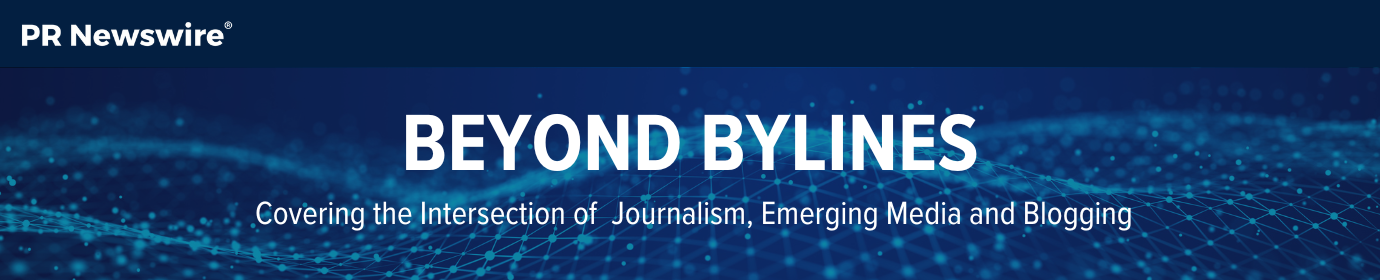4 Questions You Have to Answer Before Live Streaming the News
Live streaming was once reserved only for TV stations with expensive satellite trucks.
Even just a few years ago, an experiment in shooting live news video on your cell phone would have drawn great skepticism – and probably a few strange looks – from even the most tech-savvy of journalists.
Now, smartphones and handheld cameras are welcome alternatives for covering live events and connecting with your audience.
Rodney Gibbs, chief innovation officer with The Texas Tribune, hosted a Poynter session on mobile live streaming. And, while he says there is no one-size-fits-all approach, he does believe that pretty much any journalist or publisher can find their place in the world of real-time video.
For those looking to wield a mobile phone for broadcast, having a strategy and understanding the best practices are key – both on the technology side and the reporting side, he says.
Here are four questions to answer before you start live streaming the news.
1. Why should you or your organization start live streaming?
From the Paris attacks to press conferences and the Super Bowl, mobile live streaming has allowed news outlets to engage millions of viewers in real-time, while offering a peek behind the scenes and driving live conversation – side effects that could have a unique influence on the 2016 presidential election.
But don’t jump on the bandwagon just because your counterparts and competitors are. Understand how it can help you deliver on your goals.
If you’re looking for new ways to keep your current audience enthralled, capture new audiences both near and far, and help expand your age demographic to include more younger viewers, then live streaming is a great way to boost your profile.
2. Is your content stream-worthy?
More and more journalists, especially TV personalities, are expected to stream everything from teasers of upcoming segments to pre-show chatter inside their dressing rooms.
But quantity isn’t necessarily better than quality in this case. This is where strategy comes into play.
Gibbs emphasized the importance of making sure your content is stream-worthy for your followers. Bottom line: Don’t stream just to stream.
Focus on breaking news, live event coverage and quick takes behind the scenes to hold your audience’s interest, says Gibbs. Long videos with nothing but fluff is a sure way to turn off quality viewers.
3. Are you familiar with both the advantages and challenges of live streaming?
News outlets used to have to “beg, borrow or steal” content from other broadcasters, says Gibbs. But now, “live streaming allows us to engage people across the state – even the country – in real time, without having to be there,” he says.
The video is fairly easy to produce, too, thanks to technology advancements and software developments like the Periscope app and Livestream.com. Having these tools literally in the palm of your hand gives a lot of flexibility. Live editing cuts down on post-production work for your team. And, you don’t have to cut away to another segment, added Gibbs.
But, “it’s not all roses and champagne,” Gibbs says. There is an added element of stress that comes with the feeling of always having to be on and hoping your technology is working properly.
The “”tyranny of choice” also can hold you back, he added. There’s a lot of competition now with regard to hardware and services that can make decision-making more difficult.
4. How much are you willing to invest?
Live streaming can happen with the tools you already have on-hand, but if you plan to cover news outside or in a crowded room, you’ll need to invest in some equipment to prevent sub-par sound quality.
You can go expensive if you want near-TV production value, using equipment like the portable, all-in-one Studio HD550. But, it’s really not necessary.
You can get good sound and an HD image without a ton of bandwidth or equipment. A simple, consumer-grade camera, paired with a microphone and tripod, can easily connect with a service like Livestream.com with the help of an encoder.
Want to go bare bones? Use your phone’s Periscope app, plug in a mic to scale down ambient noise, and stabilize your phone’s video with a mini tripod.
Subscribe to Beyond Bylines to get media trends, journalist interviews, blogger profiles, and more sent right to your inbox.
Anna Jasinski is manager of audience relations at PR Newswire. Follow her on Twitter at @annamjasinski for tweets on writing and social media. You can also catch her sharing the latest news in journalism and blogging on @BeyondBylines.