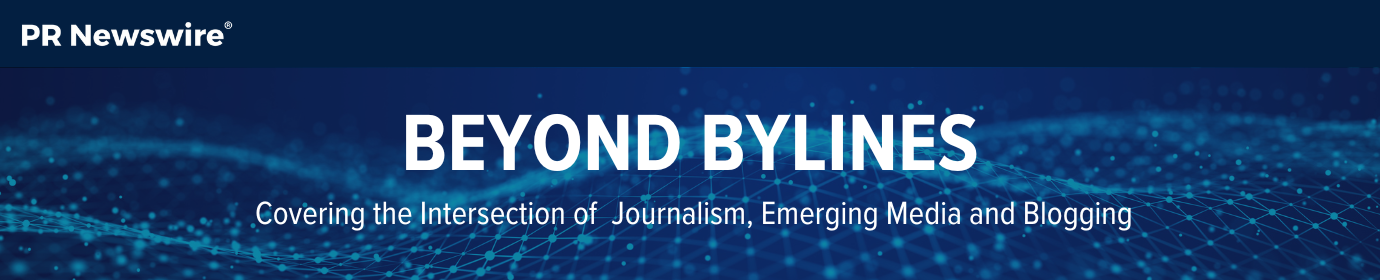Content Formatting Tips: How to Structure Text to Keep Readers Engaged
You’ve done it. A reader has clicked a link to your article or blog post and is on the page.
But how do you keep them reading and engaging with the content?
Readers have short attention spans, so creating a visually appealing, easy-to-read piece of content will play a part in its success.
Once you’ve done the work of crafting a strong headline and writing a compelling article, don’t forget about optimizing your text structure to keep a reader’s attention. Here are a few content formatting tips to keep in mind before you publish a new post.
Make text consumable by breaking it up.
Ever notice your eyes glazing over when you come across a large block of text in an article?
Many readers scan or skim articles rather than read them word for word. A wall of text makes this habit difficult and can quickly turn readers away.
An eye-tracking study by the Nielsen Norman Group found that the F-shaped scanning pattern is still relevant in both desktop and mobile reading.
According to the study, there are multiple ways to deal with this scanning behavior and direct readers to the information you want them to see.
- Include headings and subheadings that are formatted to stand out from the rest of the text. These should be descriptive and include useful keywords and phrases.
- Use bolding to highlight important words and phrases.
- Keep paragraphs short.
- Use bullets and numbered lists when appropriate. These formats are easy to scan and keep readers moving through the text.
- Edit to ensure you have only the most relevant information in your article.
- Format links effectively.
Speaking of formatting links…
Including relevant links, whether internal or external, is important for multiple reasons:
- Relevant internal links can keep a reader on the website, accessing more articles, and improving your site’s bounce rate.
- Quality external links are a signal that the author has done the research, lending credibility and trust to the content.
- Google can see if readers are clicking and it views this as a signal that the content is useful. This can help improve the article’s standing in search engine results.
Placement of links also is important. About half of readers won’t make it past the halfway point in the article, so include a useful, engaging link high up in the text.
User experience should always be a priority and when it comes to links — think quality over quantity.
- Don’t overwhelm readers with too many link options. They could decide to not click on any.
- Don’t duplicate links. Have you ever clicked on two links, only to be taken to the same page twice? Frustrating, right?
- Don’t use generic text like “click here” or “more.” Using descriptive keywords in your link gives the reader a clear idea of what they’ll find on the page.

Don’t forget about multimedia
Eyes are drawn to images and videos, there’s no getting around it.
Spicing up your content by including multimedia can give it a big boost online.
In a study of press releases on prnewswire.com, analysis showed that when compared to text-only releases, views increased 1.4x when an image was included and 2.8x when a video was part of the release.
According to Hubspot, Facebook posts with images receive 2.3x more engagement than text-only posts and tweets with images are retweeted 150% more than those without multimedia.
Since 65% of people are visual learners and social media platforms increasingly favor visual content, this isn’t something to skip over in your writing.
If you need visual elements for your article, PR Newswire for Journalists provides journalists and bloggers access to a library of multimedia assets for editorial use.

Conclusion
Did you read everything up to this point, or just scan your way down? Either way, thanks for staying with me.
With so much content out there, you need to make sure yours is formatted in a way to keep eyes on the page.
Let’s recap.
- Break up your text. Things like lists, bolding, and section headers help readers scan for answers to their questions.
- Be thoughtful with your links. Quality links help keep readers on the site and can signal to search engines that your content is useful.
- Spice up your content with multimedia. Not only will it draw more eyes to the post, it will increase the chances of your content being shared on social media.
Subscribe to Beyond Bylines to get media trends, journalist interviews, blogger profiles, and more sent right to your inbox.
Rocky Parker works in Audience Relations at PR Newswire. Check out her previous posts for Beyond Bylines and connect on LinkedIn. When she’s not working, Rocky typically can be found cooking, binge watching a new show, or playing with her puppy, Hudson.