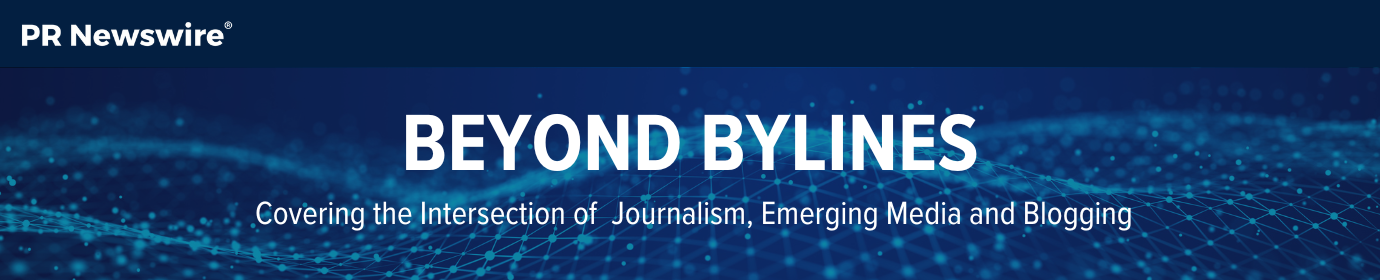3 Easy Steps for Getting Election News in Your Inbox
It’s hard to believe we’re just a few weeks out from the midterm elections.
Just as 2020 was an election year unlike any other, 2022 promises to be another impactful year as Americans continue living through a global pandemic while also debating hot-button topics like inflation, abortion, and the war in Ukraine. These dominant news stories are having an outsized impact on the upcoming elections and the news stories around them are constantly changing.
It can be tough for journalists to keep up with all the election news.
PR Newswire’s Policy & Government newsfeed has carried a host of big headlines over the last several months. Recently, these headlines crossed the newswire:
- As Country Looks Ahead to November Midterms, 85% of Employees Want a Politics-Free Zone at Work, According to New National Survey
- Cadence Education Grants Free Childcare to Midterm Voters on Election Day
- Transformative Justice Coalition, National Newspaper Publishers Association, and Partners Launch Bus Tour to Increase Black Voter Registration
- As Midterms Approach, 79% of Americans Believe Mental Health Is a Public Health Emergency That Needs More Attention from Lawmakers
- Easterseals & AARP Survey Finds Nearly All Americans with Disabilities, Especially Those 50+, Plan to Vote in Midterms
It’s not too late to start receiving election news. Here’s how to get started.
1. Visit PR Newswire for Journalists.
If you already are a member of PR Newswire for Journalists, log in at the top right of the landing page. Go to My PR Newswire and select “Create New Profile.”
If you’re new to these parts, hit the button in the center of the page that says Get Started.
Fill in the registration form and, once you’re set-up, go directly to your “My PR Newswire” tab and Create New Profile.
2. Create a new profile for Policy & Government News.
After selecting “Create New Profile,” name your newsfeed.
Tip: Make sure you select “Yes” beside your email address, where it asks, “Send to this email?” This will turn on email notifications.
Keep scrolling to customize your profile settings to send you the news you need when and how you want it.
Under Delivery Options, select your preferred email schedule (real time or daily/weekly) and type of email (full release, abstracts, or headlines only).
3. Select your subjects.
If you want to see election-related news from all sources, focus your newsfeed on political campaigns.
To do this, scroll down to Subjects near the bottom of the page and select Political Campaigns. Make no other selections if you want the full political campaigns feed, which will provide you with the latest news and commentary on election season.
However, if you seek other policy and government news, we feature headlines under several other subjects, including:
- Domestic Policy
- Environmental Policy
- Federal and State Legislation
- Federal Executive Branch/Agency News
- Foreign Policy/International Affairs
- Trade Policy
- U.S. State Policy News
You can select as few or as many subjects as you wish. When you’re done, click Add Subjects at the bottom of the popup.
Once you’ve selected any additional filters like language or geography, click Create Profile to view the results.
Contact the Support Team for Help
If at any point you need assistance, we’re here to help.
Covering the organizations and subjects you wish to keep tabs on shouldn’t be difficult. Feel free to reach out to the PR Newswire for Journalists support team by emailing [email protected].
We’ll get you connected with the news you want on the schedule you prefer.
[Note: This post was originally published in 2016 and has been updated for freshness.]